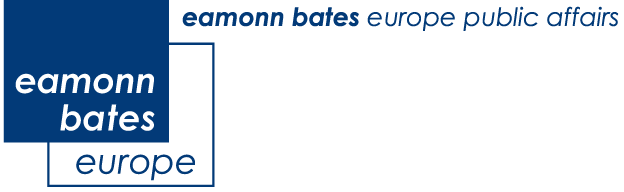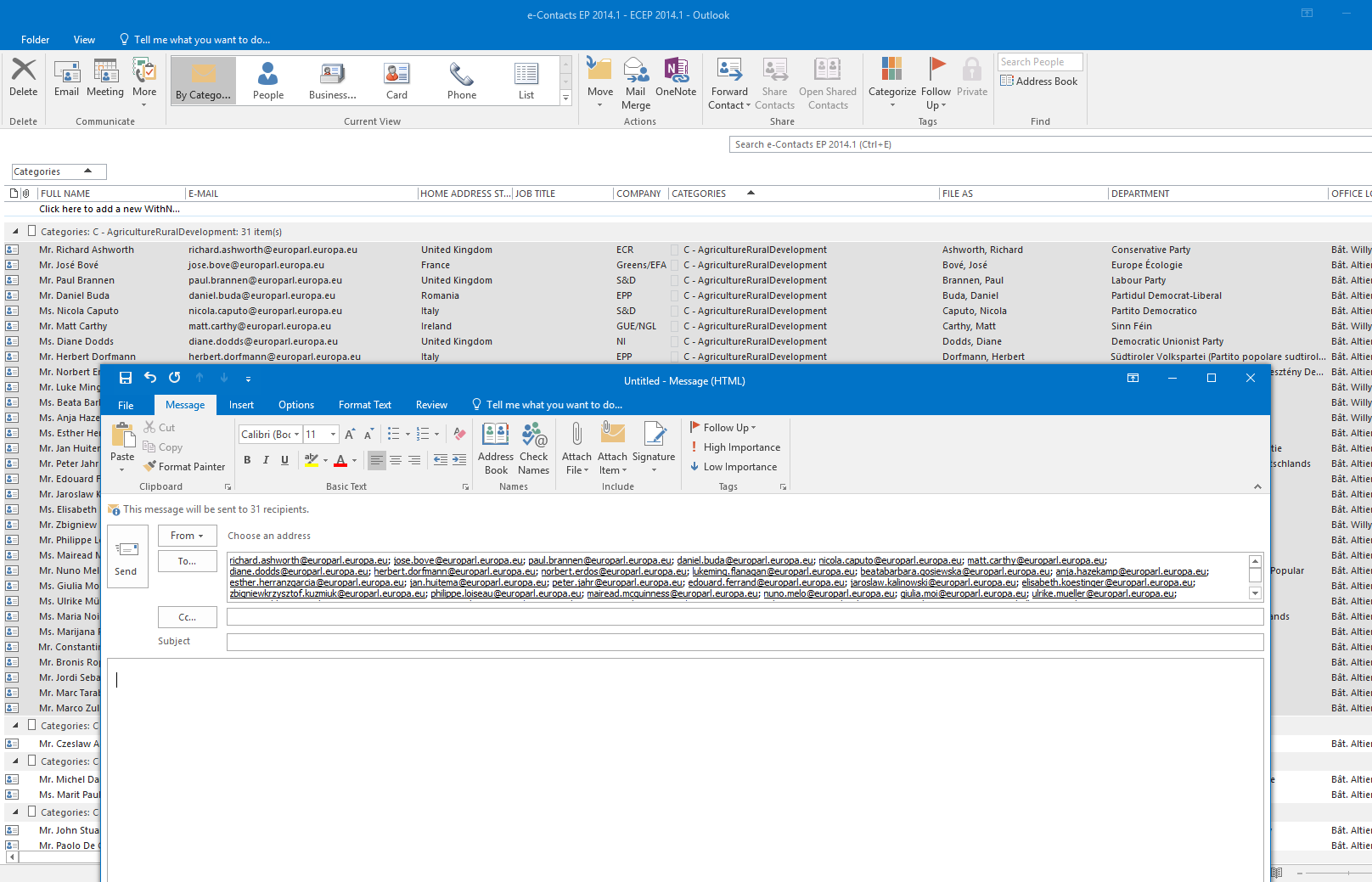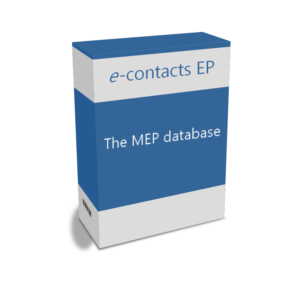Need to contact newly elected MEPs? Don't waste time trying to compile a contact listing yourself or laboriously selecting and copying addresses.
For a few hundred euros per year, save the hassle and expense of having to create and update your own MEP database from scratch. e-Contacts EP will provide you with the contact details for all MEPs in a well-organised way. This makes it easy for you to group them according to your needs, whether this is by political group, country of origin, committee, delegation and leadership positions and then send personalised letters or emails or print address labels, for example.
You will also receive quarterly updates, especially useful after the mid-term reshuffle in 2022. Whether you are an individual, small business, corporation, trade association or NGO, discover a simple and efficient way to organise and manage your contacts with Members of the European Parliament (MEPs).
What is e-Contacts EP?
A detailed electronic address book of all MEPs
Helps you find the MEP details you need EASILY and QUICKLY
ELIMINATES time-consuming tasks or repetitive processes
What is e-Contacts EP?
There are over 20,000 details associated with the MEPs. It could take a long time to research and compile this key data to enable you to use it quickly and conveniently to contact individual MEPs or any groupings of MEPs you have identified (say, all members of a parliamentary committee or, more complex, nationals of just one member state in a particular committee). Avoid the laborious process of sorting and copying contact details each time you need to create a new group contact list. When you have e-Contacts EP running on your computer, your communications with the MEPs can be made quickly… with just a few clicks of your mouse. If Microsoft Outlook is not your cup of tea, you can also order e-Contacts EP in other formats e.g. Excel or ‘CSV’ formats for inclusion in your specific database.
Setting-up your own contact database of MEPs will take considerable time and effort. Ask yourself the following questions:
- Do you have the necessary skills to design your own database?
- Can you afford the time to populate this database with the MEP contact details?
- Are you prepared to risk inaccuracies in copying details from one source to another?
- Do you have the time to supervise another person to do this for you, plus the time to check the accuracy of the database?
With e-Contacts EP you can spend more time on your message, rather than on obtaining contact details and then formatting them for use. More importantly, it simplifies repetitive tasks and frees time for what you do best.
You don’t need to be a technical expert to benefit from e-Contacts EP!! We provide simple step-by-step instructions which show you how to integrate e-Contacts EP into Microsoft Outlook. e-Contacts EP can then reside next to your regular contact database in Microsoft Outlook, so that it is readily accessible. In order to create the type of groupings and personalised mailings you need, further assistance is available from the ‘Help’ facility provided by Microsoft Outlook.
How to buy ?
Using e-Contacts EP in practice: a few examples
Instructions for use
It is important that you read the ‘Instructions for use’ prior to installation of e-Contacts EP on your computer. Please click on the relevant version of Outlook or Excel to access the relevant instructions as procedures may differ slightly.
Instructions for use – Excel 2007
Instructions for use – Excel 2010
Instructions for use – Excel 2013
Instructions for use – Excel 2016
Instructions for use – Outlook 2007
Instructions for use – Outlook 2010
Instructions for use – Outlook 2013
Instructions for use – Outlook 2016
FAQ
e-Contacts EP is a comprehensive address book containing contact details of all Members of the European Parliament (MEPs). It includes phone and fax numbers, e-mail, info on legislative assistants, office addresses in Brussels, Strasbourg and the constituency, political affiliations, committee and delegation membership and more. It comes in the form of a Microsoft Outlook folder, but is also available in alternative formats which will be compatible with other database and communications software.
e-Contacts EP contains contact details of the MEPs and is structured in such a way to allow you to select groups of MEPs according to nationality, political party, committee, etc. or a combination of these. From these groupings you can create your e-mails, letters or address labels. For example, it will take only a few clicks of your mouse to select all German socialists in the environment committee and send them all an e-mail.
- Full name
- national political party
- European Parliament political group
- member state
- Phone numbers
- Fax
- Twitter account
- Facebook account
- Accredited assistants details (Full name, email, phone number)
- position in the European Parliament
- membership and position in Committees
- Delegations and Other Bodies
- addresses in Brussels and Strasbourg
- many more useful information.
You will receive quarterly updates of the database (reflecting changes in the composition of the Parliament, Committees, delegations, or offices) already included in the price. Subscribing until 2024, you will also receive a substantial update right after the European Parliament’s 2022 mid-term reshuffle.
Using our step-by-step instructions, you will be able to create groups and mailings in minutes with just a few mouse clicks. If you can point and click your way through a programme like Microsoft Outlook, then you will find e-Contacts EP very simple to use.
Yes. This is possible within the range of options offered by Microsoft Outlook.
Yes, further assistance is available from our ‘Instructions for use’ and the ‘Help’ facility in Microsoft Outlook.
Yes, further assistance is available from the ‘Help’ facility in Microsoft Outlook.
Imagine: it’s 17.45 and you urgently need to contact all the British and Dutch members of the Environment Committee before the end of the day. With e-Contacts EP there is no need to go searching for e-mail addresses in directories. With just a few clicks of your mouse, you will be able to make the selection of MEPs you want with their e-mail addresses. Simply write your message and the e-mail arrives in the selected MEP’s inbox within minutes.
Yes, but you need to note them as you will lose these changes when you get an updated version of e-Contacts EP.
An order form is on this web-site which you should return to us together with the signed licence agreement. Payment can be made via bank transfer or with a credit card.
e-Contacts EP is sold with a User Licence for a specific number of people. We are flexible in providing solutions, so please call us to discuss your organisation’s specific needs.
Delivery will be made by e-mail.
e-Contacts EP will be delivered as a ready-to-use, customised contacts folder for Microsoft Outlook. We also provide the database in Microsoft Excel format.
e-Contacts EP can be used on most standard computers. The only software requirement is to have Microsoft Outlook. The standard e-Contacts EP is designed to work with Microsoft Outlook and is compatible with versions 2000, 2002, 2003, 2007, 2010, 2013 and 2016. e-Contacts EP is also available in Excel format, which will be compatible with other database and communications software, such as Gmail for example.
A complete set of instructions is provided with the product. As a standard format is used, installation is simple and fast and the product is ready to use without the need for any additional programmes.
Experience shows that most people familiar with computers will be able to install the product without any problems. Alternatively, the easiest way may be for you to enlist the help of your IT support person. Should you have a problem, we will provide e-mail or phone support and a limited amount of local on-site support. If we are unable to resolve the issue, we will refund the full purchase price.
Yes. Since October 2014, the database includes also the e-mail addresses of all the accredited MEP assistants.